From the manufacturer

When you brandish this gaming laptop, you’re holding the key to unlocking your ambitions – your curiosities – and endless possibilities. Forge a new path with the Predator Helios Neo 16 with DLSS 3 at your side.

13th Gen Intel Core Processor
BEYOND PERFORMANCE
See how 13th gen Intel Core i7 HX processors with the new performance hybrid architecture and 32GB DDR5-4800MHz RAM make a real difference with lightning-fast load times in some of the most demanding games.

NVIDIA GeForce RTX 40 Series
GEFORCE RTX 40 SERIES
NVIDIA GeForce RTX 40 Series Laptop GPUs are beyond fast for gamers and creators. They’re powered by the ultra-efficient NVIDIA Ada Lovelace architecture, which delivers a quantum leap in both performance and AI-powered graphics.

PredatorSense
THE ULTIMATE TOOL
Pop open the PredatorSense 4.0 utility app, mix and match colors to your hearts content. Whether you want to adjust your RGB via Pulsar Lighting for a particular theme, manage overclocking, or max out fan speeds – you can do it all from one easily accessible app.

Fan Control
In System > Fanfor GPU fan and CPU fan control. Turn up or down fan speeds to either keep things cool during heavy gaming sessions OR quieten things down when watching your favourite content

Four Operation Modes
In System > Mode, optimize laptop with different operation modes, or create personal scenario profile in Scenario Manager. Overclock your GPU and CPU (SKU dependant) to gain power in the difficult gaming moments.

FULLY CONNECTED
With the Intel Killer E2600 Ethernet and Intel Killer Wi-Fi 6, and DoubleShot Pro, you have everything you need to clear out the online competition. Plug all your peripherals into the full range of ports: 2x USB 3.2 Gen2, 1x USB 3.2 Gen1, 2x Thunderbolt 4, and HDMI 2.1 and aMicroSD card reader.



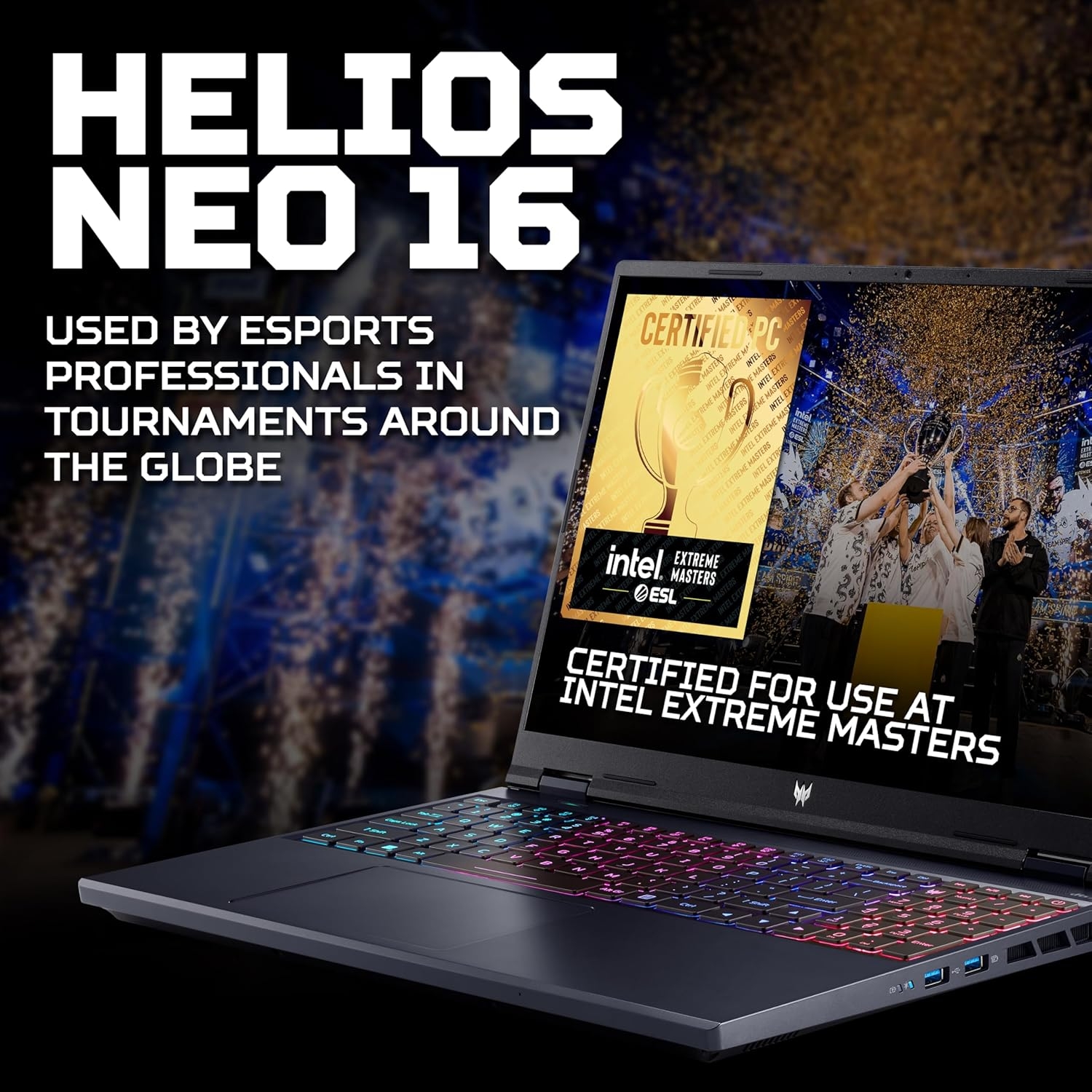
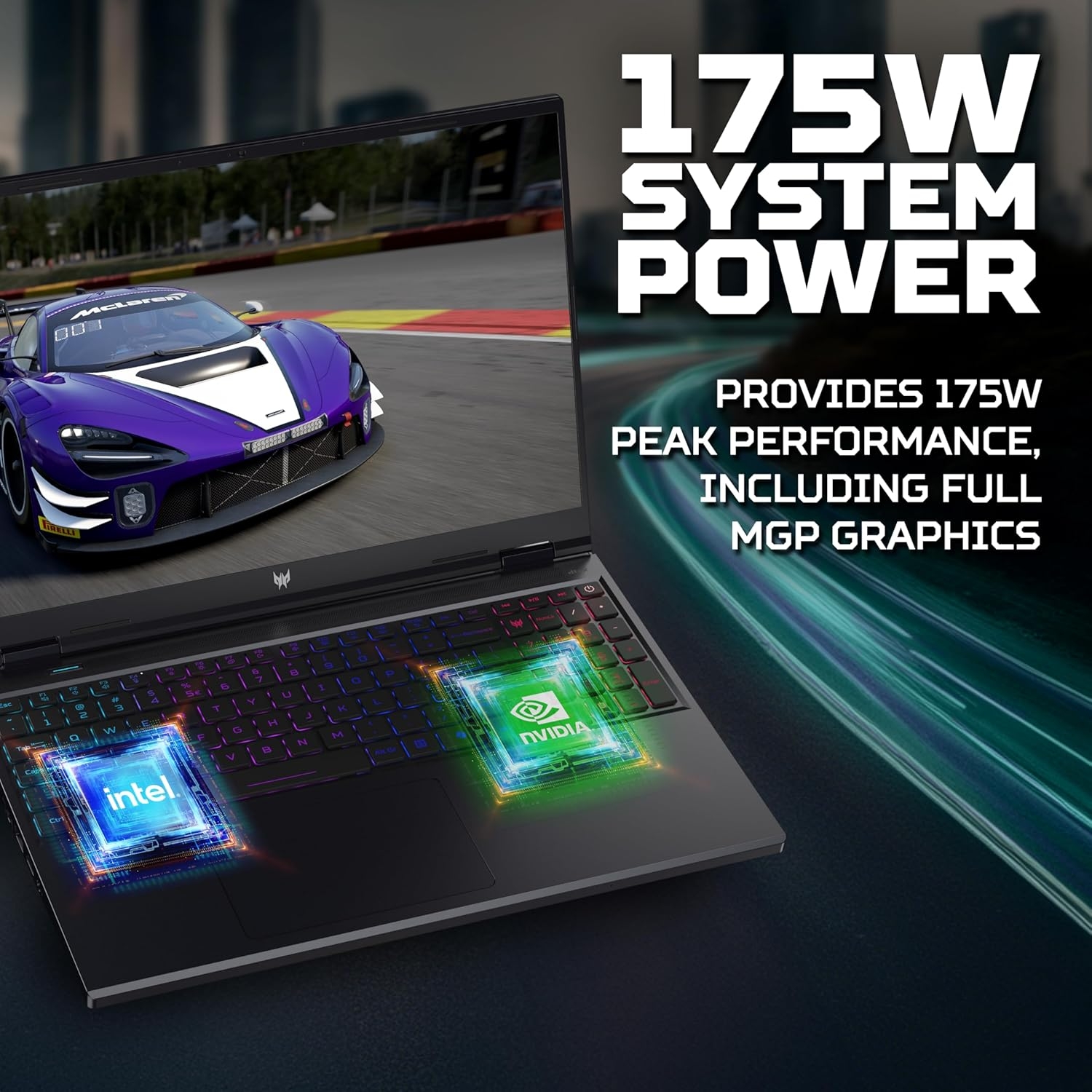


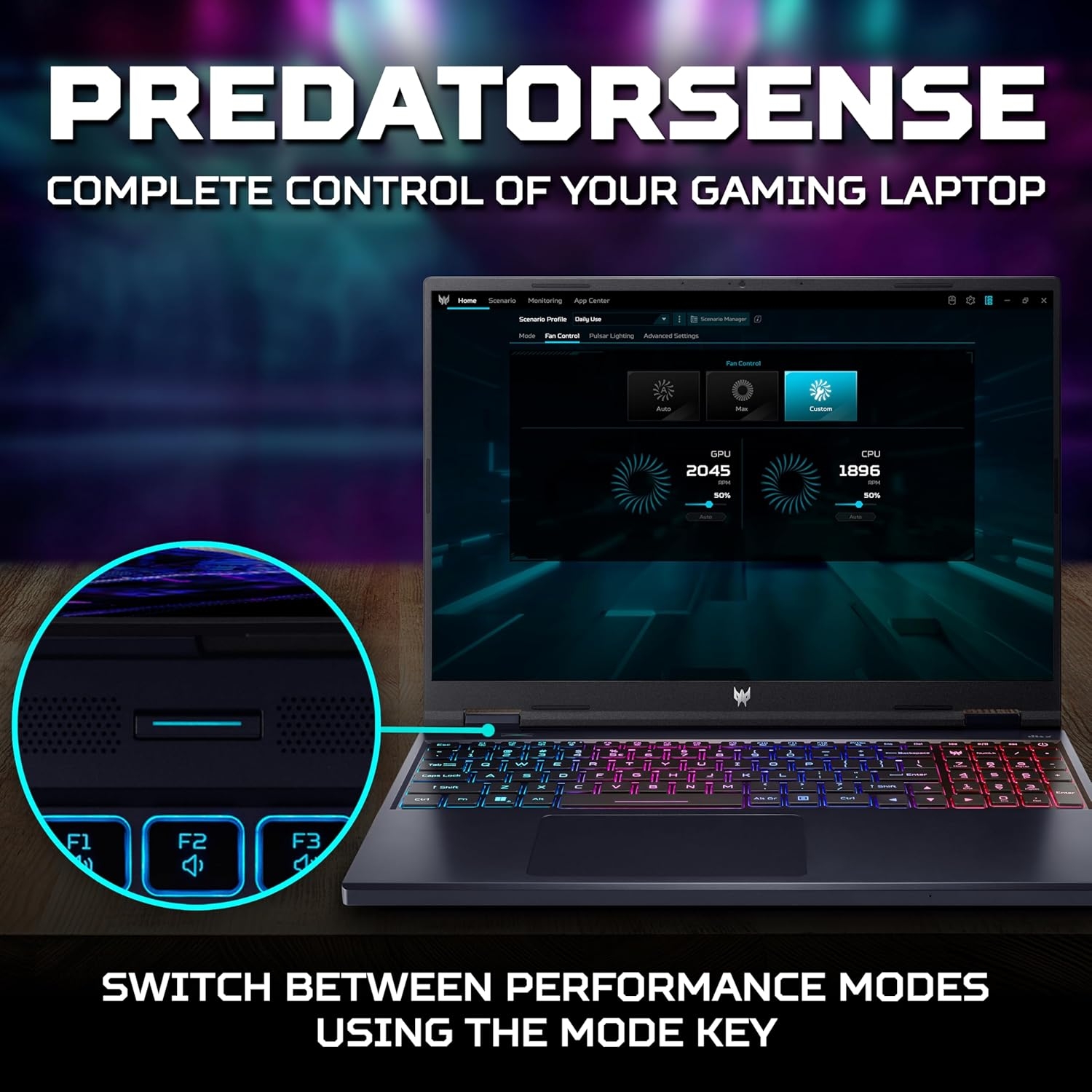



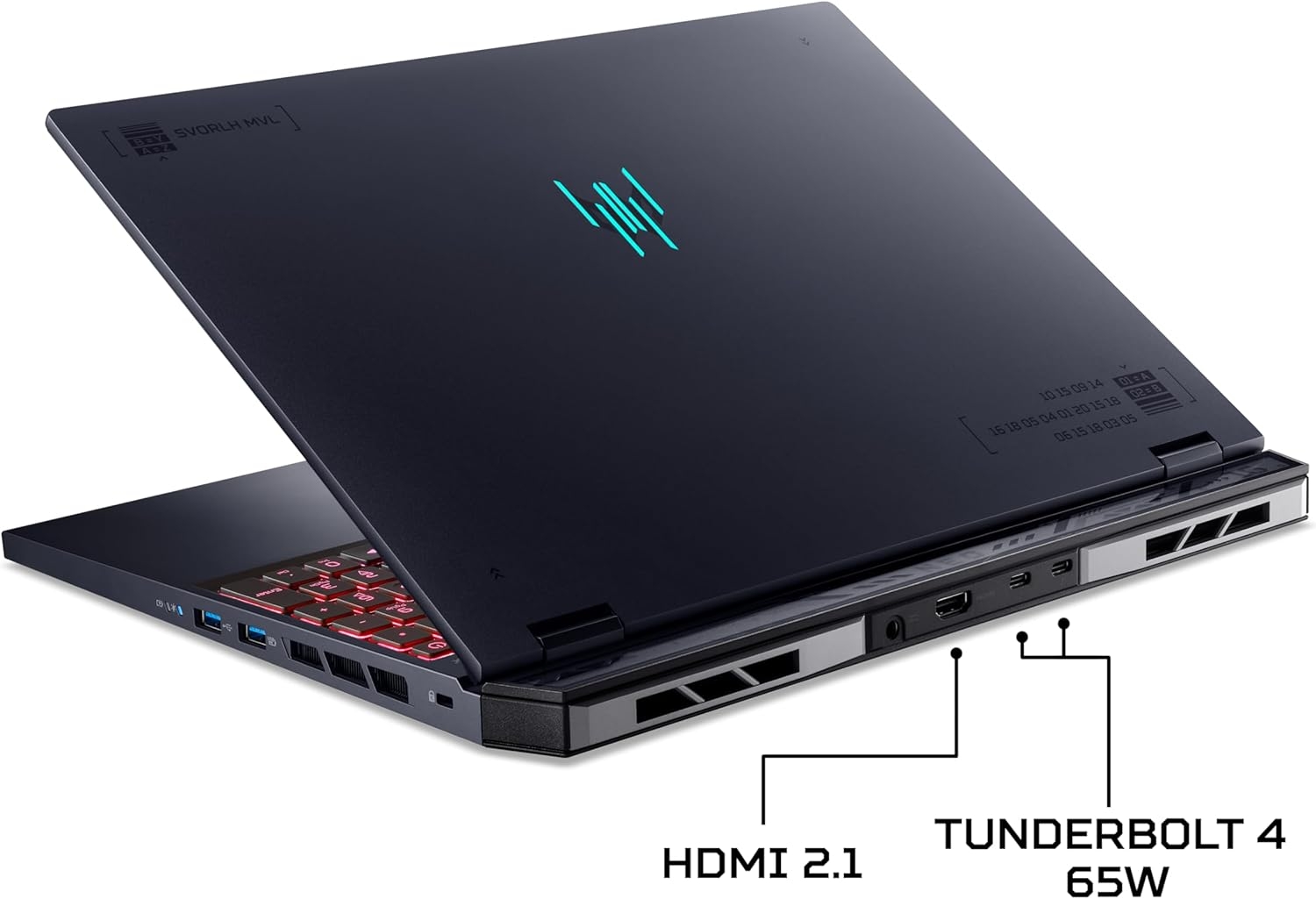






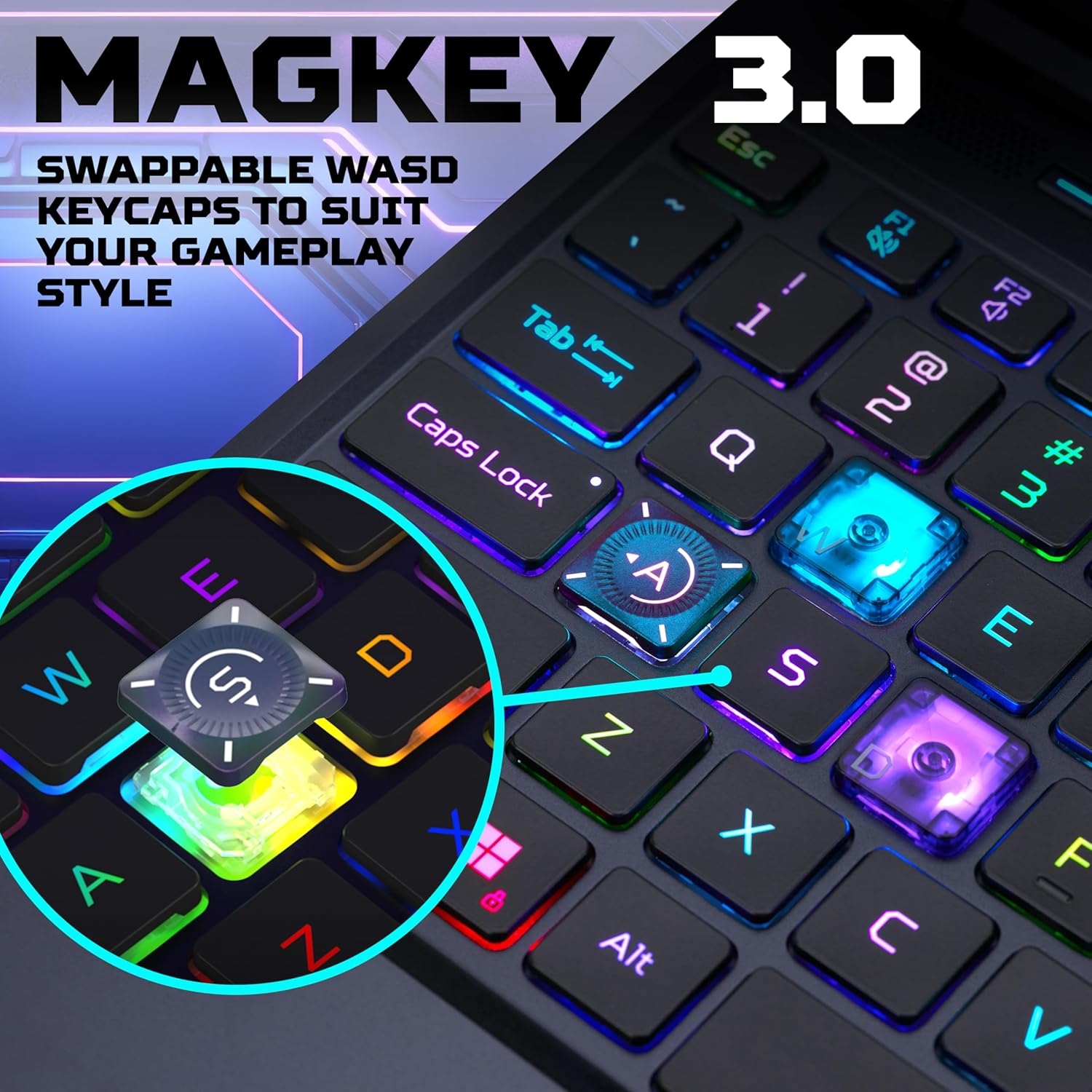
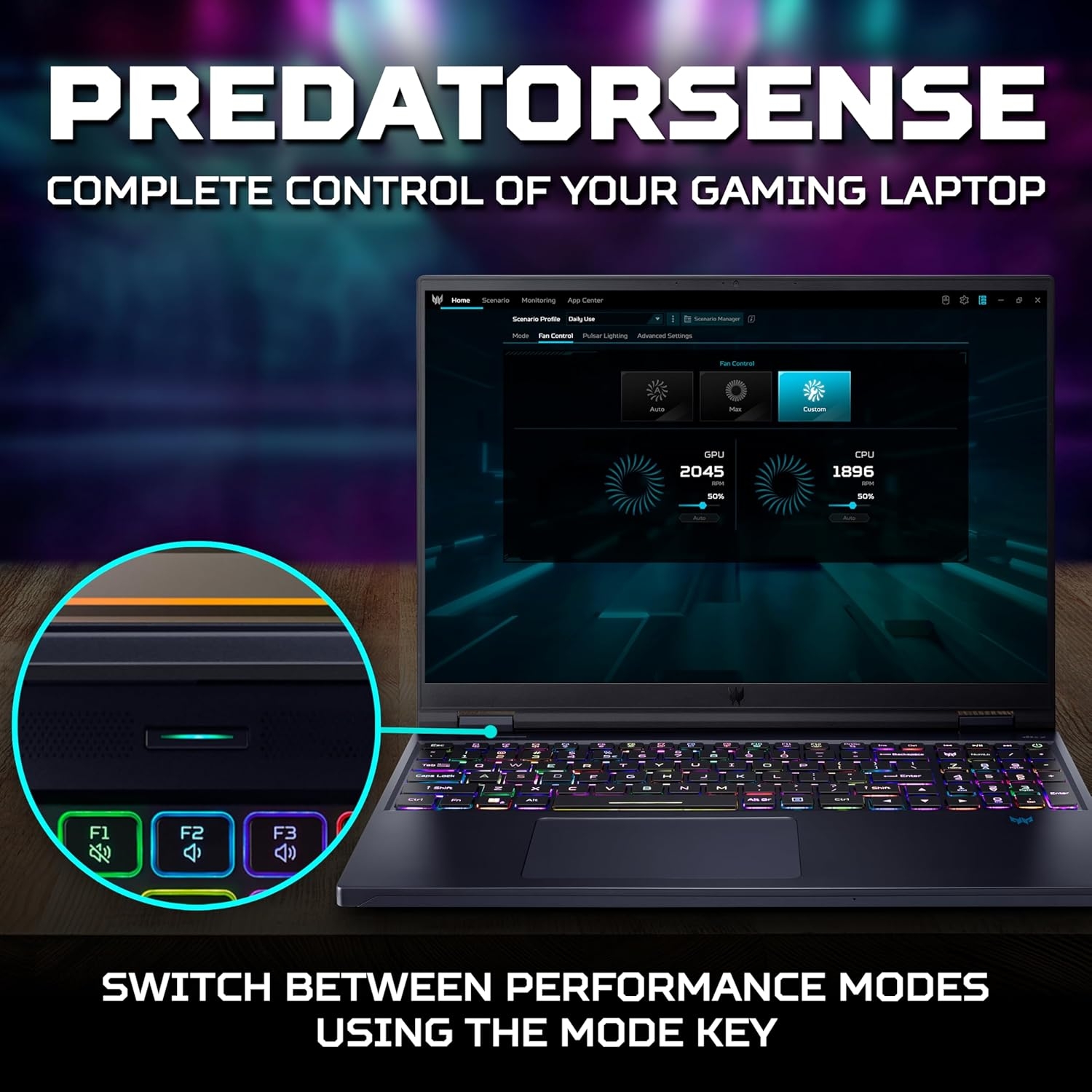
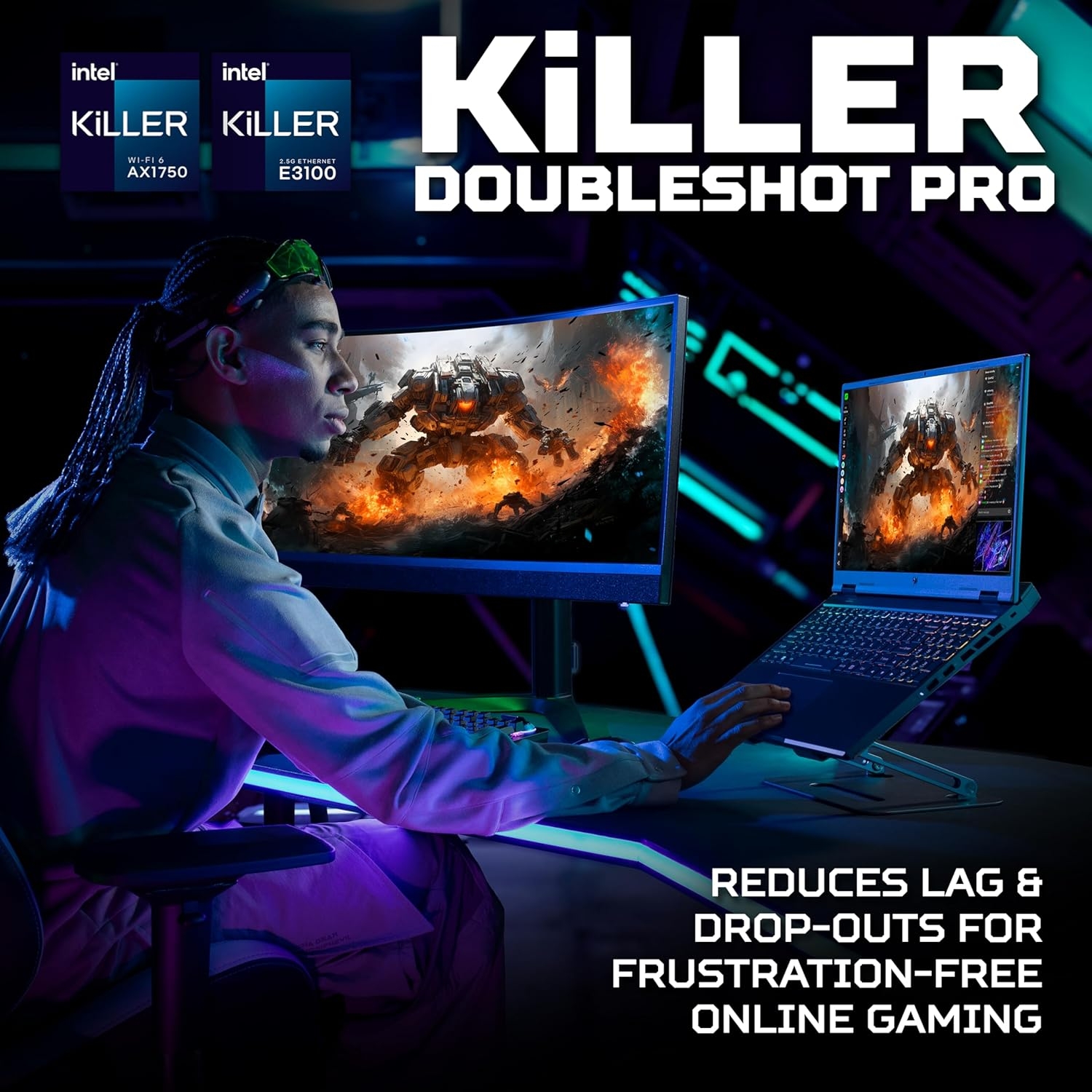






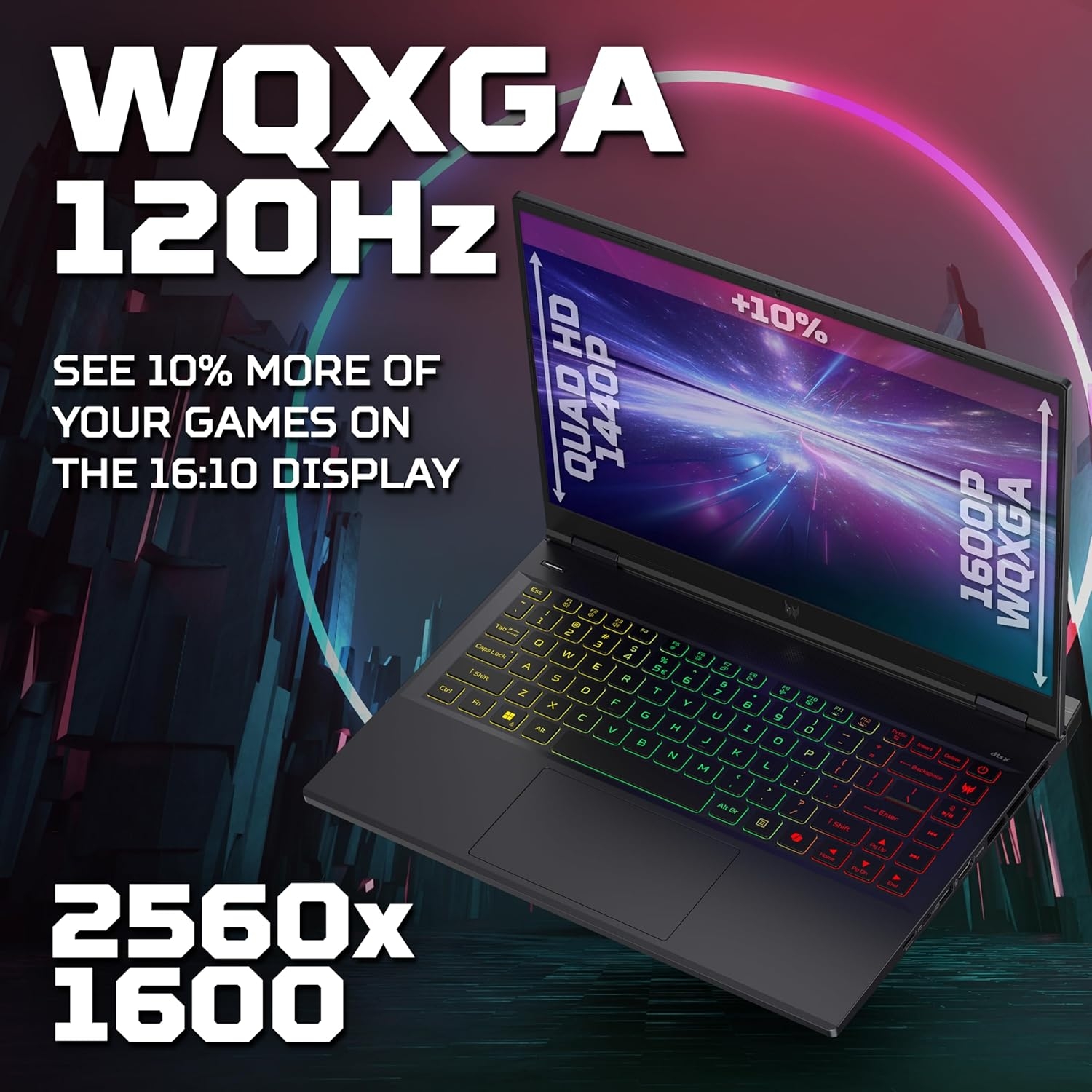

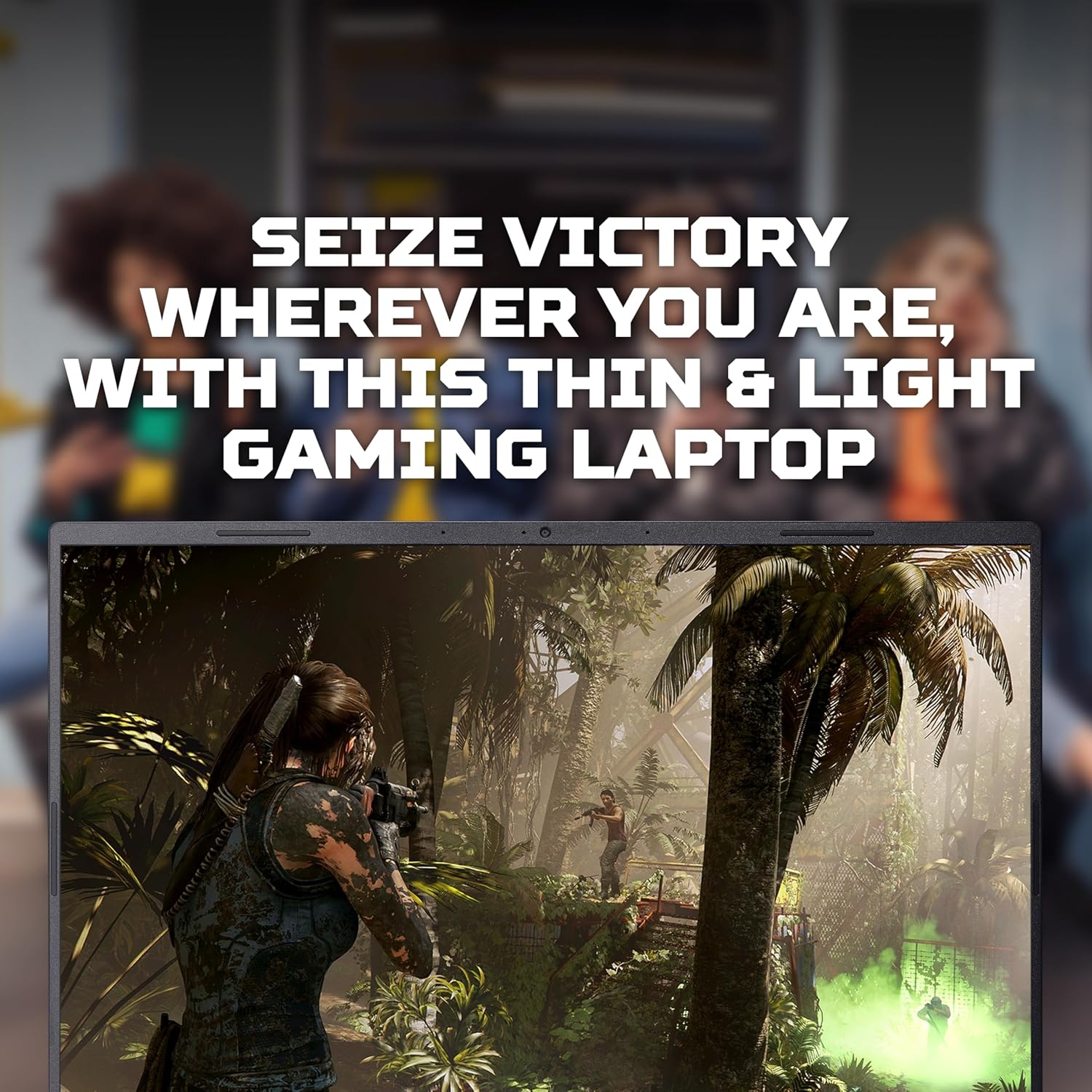
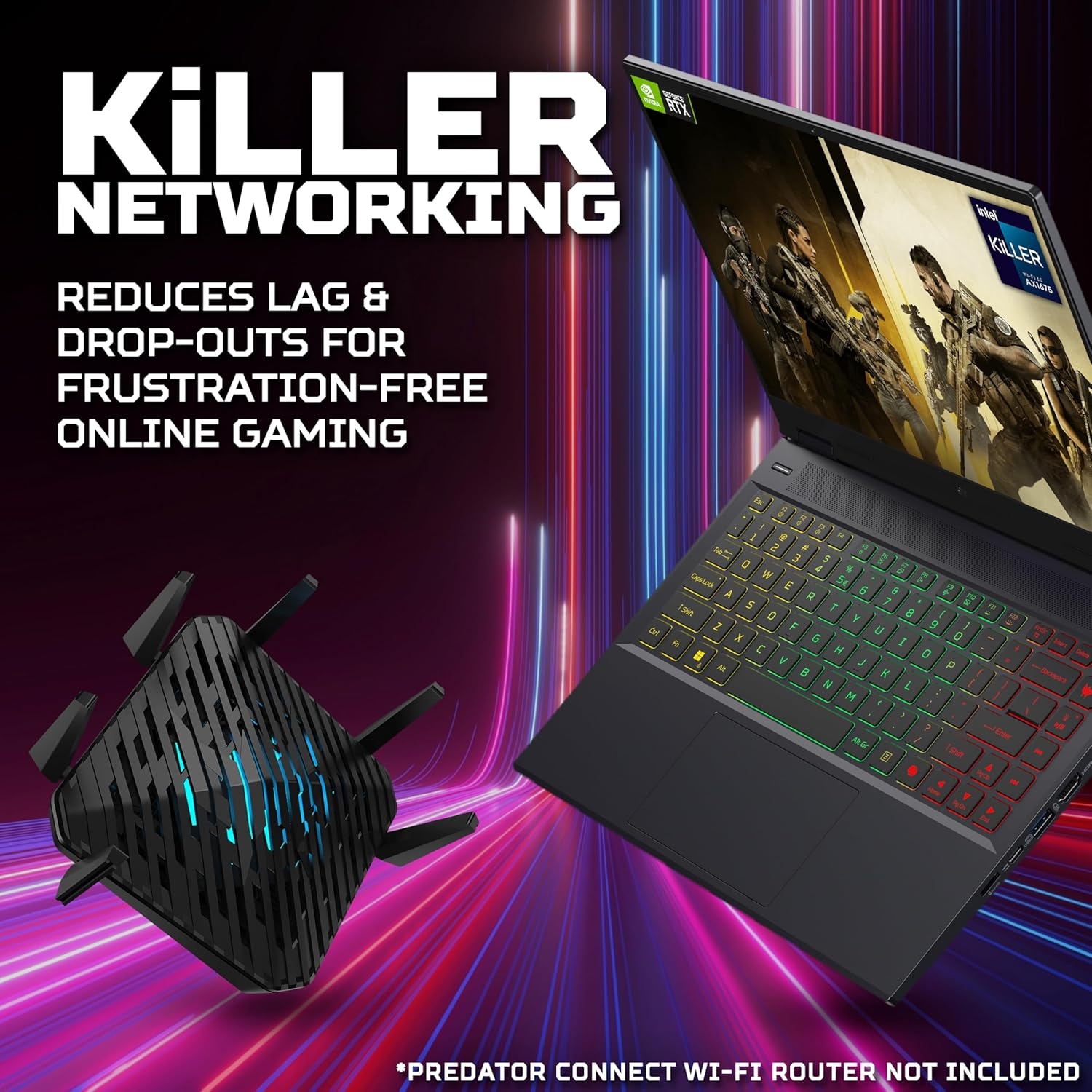
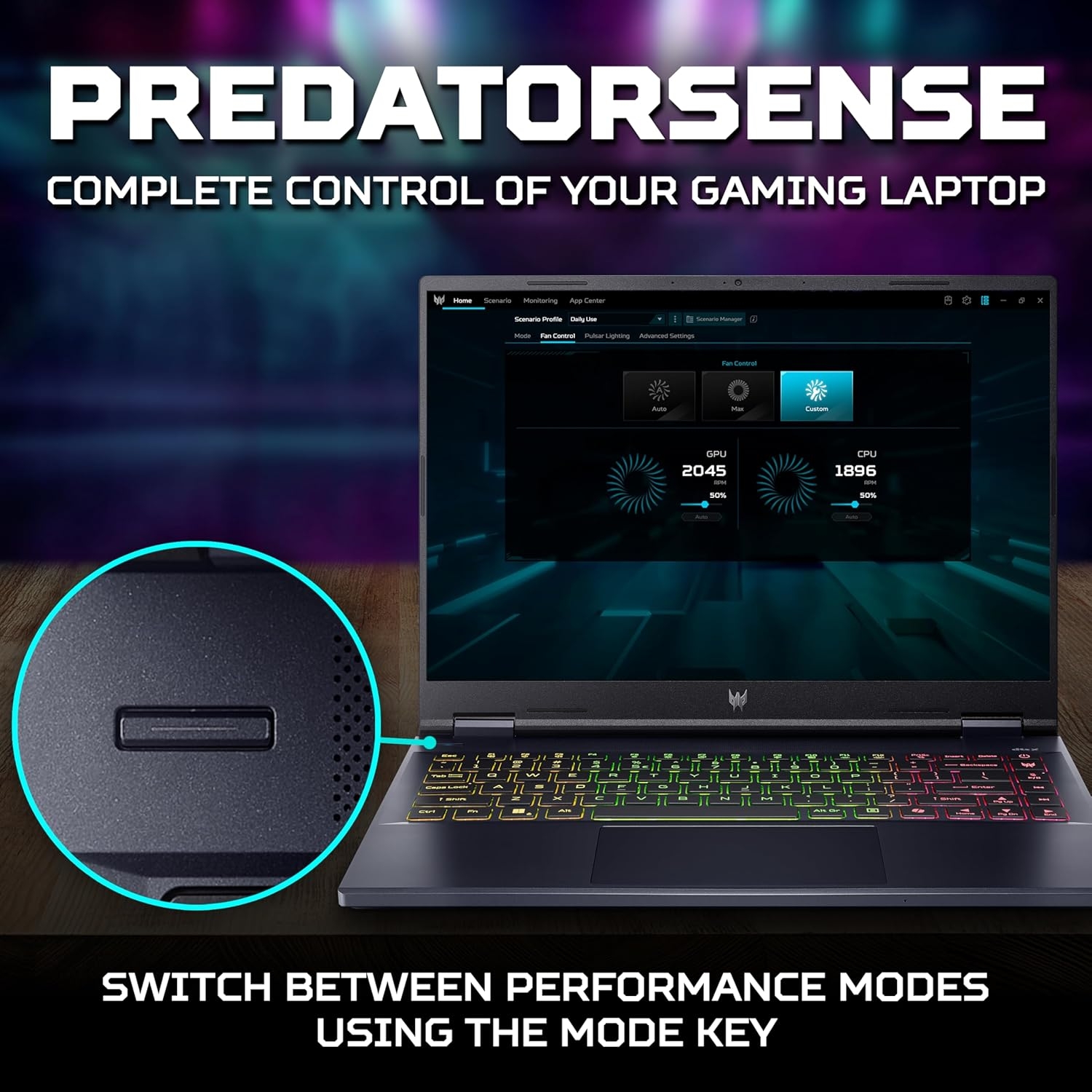





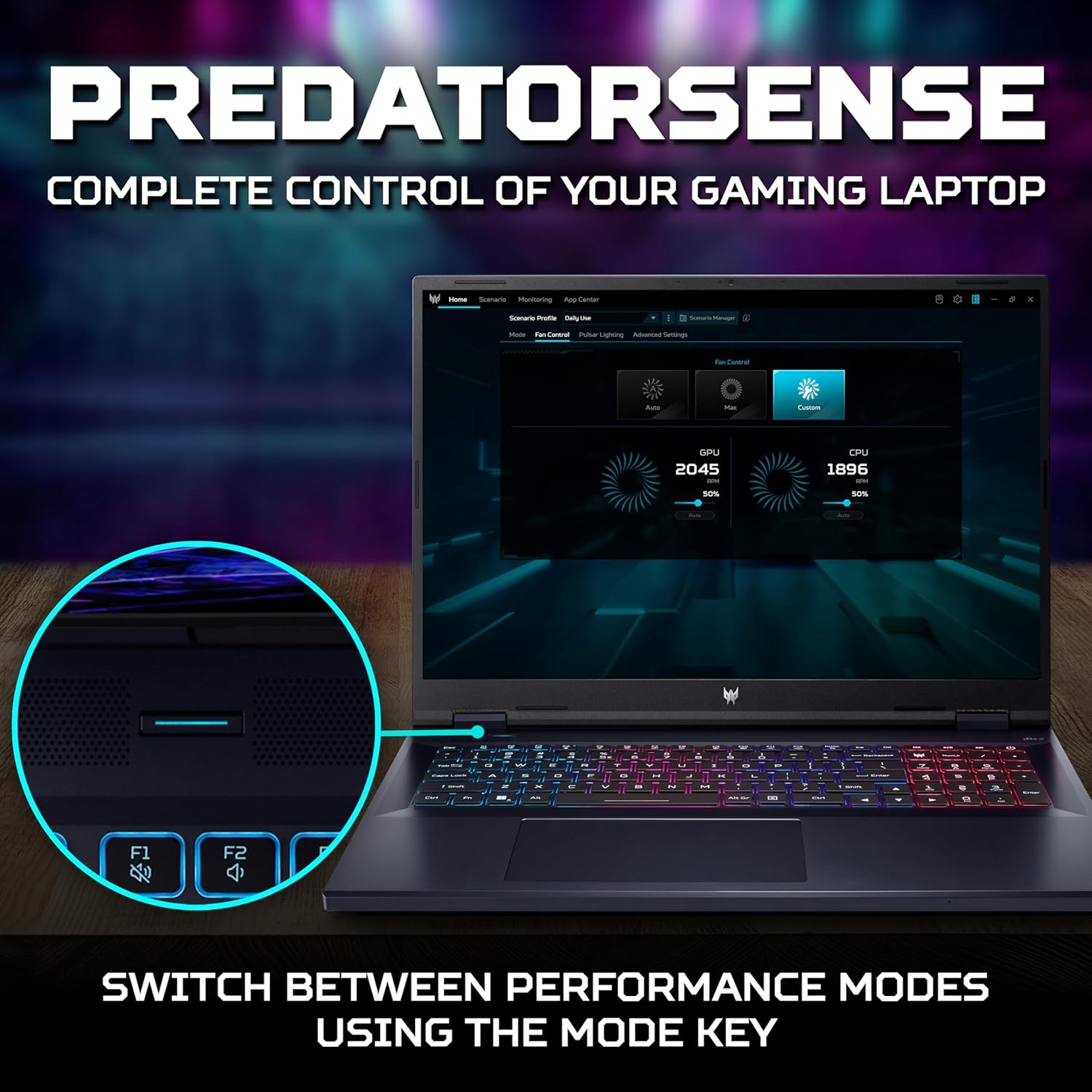


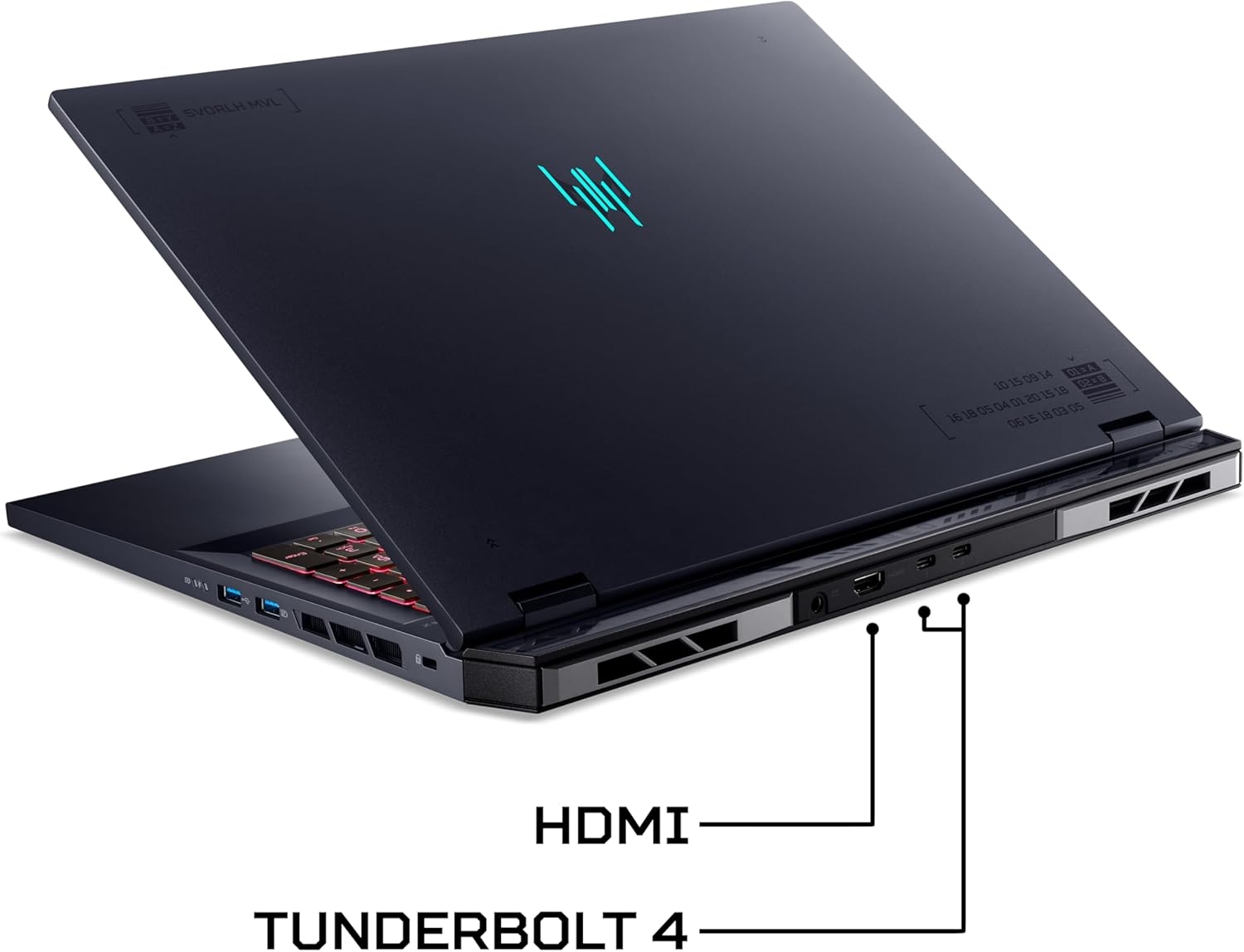






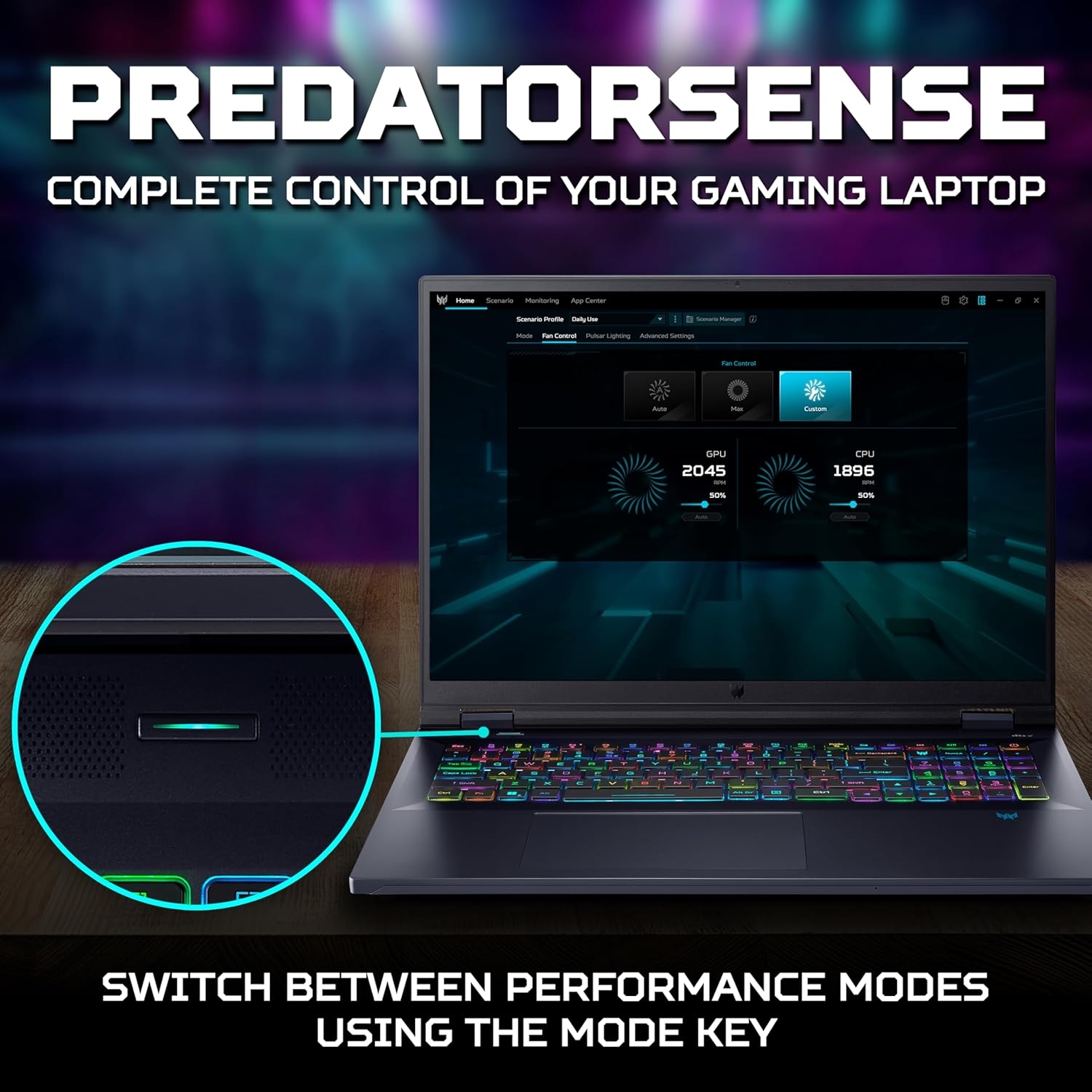



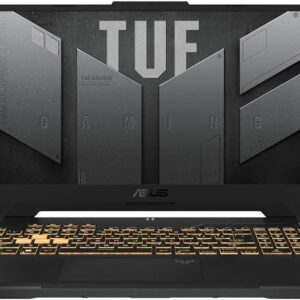



Dan M –
I have had an ASUS laptop for the last 10 years but is now majorly outdated. I was quiet impressed with the specs for the price so made the jump to ACER.I’m not a hard-core gamer or streamer but it will happily run games like Cityskylines, Starcraft 2, Total War on high settings no problem at all. If anything this laptop might have been a bit over the top for me but im very happy with it so far.Pros.-Looks cool-Fast boot up-Option to upgrade RAM to 32gb-Performs very well on the type of games I play.Cons.-Fan noise can be very loud when on max but I don’t mind that if it’s keeping it cool.-Chunky bit of equipment. Not the most friendly if you plan of travelling around with it.- Battery drains fairly quickly if gaming for a few hours. But I keep it plugged in anywayBut overall very happy with it and the level of spec for the price.
Steveosnapper –
Really pleased with my first ever gaming laptop. The screen quality is amazing, particularly when playing a game. Loads of settings are available too. One thing to note : the DTS sound is NOT ENABLED AS DEFAULT. You need to click on the Predator Sense button, head to Audio options and then double click on the DTS icon. The sound improves dramatically after that! It`s no longer “tinny sounding”. The RGB lighting effects are great to look at and can be adjusted, although I have left it on the default setting. The “Killer” wi-fi is fast, helpful when downloading games via Steam. The specs should enable you to play any game currently available, even a game such as Cyberpunk 2077, which is graphically demanding. Highly recommended, particularly at this price.
Alex –
Great visuals, very bright and crisp. Build is great and fully metal apart from base. but as mentioned in title is is the heaviest laptop ive owned. gaming is good, high fps and looks stunning on this display
John Richardson –
Bought this laptop as i need it for travelling with work and this particular one has exceeded my expectations, incredible machine and would recommend to anyone with similar needs.
Headphones head –
Performance wise it lacks, even in some tasks compared to my old Asus ROG laptop which in theory has a worse CPU and GPU with less RAM and storage.It struggles to multitask surprisingly.Overheats easily.Boots programs slowly.Doesn’t run games as well as you’d hope for it’s product specs.The build quality also feels plasticy including one of the keys on the keyboard (the shift key) already failing.Edit: The shift key is getting worse by the day, maybe a faulty spring or something but this shouldn’t be happening on a laptop that’s barely a week old. It is already sticking to a point where it is seriously noticeable in games AND just general typing.I will be seeking an immediate replacement and or refund.
KAI –
I like the fact its not very expensive which is fairly affordable also GTX 4060 on laptop with performance mode works absolutely brilliant. The Battery life and the setting for safety for eyes is very good for gamer like me.
Mr. A. Learmonth –
Old Asus was showing its age then the inbuilt keyboard started dying so decided to replace it.On top of the the various Asus options in the 17″ screen or bigger was this seemingly great buy with both an 18″ and more importantly a 2560×1440 screen on it for similar prices to a lot of the 1080 options… and I discovered why.For Reference these were both sitting on top of a CM Uplus3+ fan stand with fans at solid but not overly strong push and lined up to match intakes of actual fan placement and zero exhaust obstruction, so not even usual fails from some people of no venting or bad airflow. Also both units were visually checked for exhaust debris etc and were dust free due to being New form Box.Pros :Nice Screenreasonably hassle free to set upCons :Cheap construction, even worse when opened up to replace memory sticks and fit secondary M2 drivePredator Sense is bloatware wihtout even a clean UX or ability to kill off half the unneeded “prompts” or the spacemen modelMobo/parts placement and design is a joke, especially with the use of daughterboards but then no retaining/ducting of flatcables ( yet seemingly they have “Experts in design and see no issue with this” )Multiple internal screws have threadlok applied including M2 retaining postFirst Unit :Rapidly increasing Watchdog Clock FailuresThermal issues well out of range even for a 4070 mobile and a 14th gen intel, also Sense and HWI had almost 20 degree discrepancy on sensor readings ( and of course Sense saying everything fine )Image 1 : that’s the “flat”cable that sits directly under the M2 secondary bay, also note the other raised board component also directly under the bay close to the M2 mount that means almost guaranteed contact if it’s a double sided NVME drive fittedImage 2 : note the fact the cable is in contact with the drive and causing slight deformationAcer UK “remedy” : tape it down with Conductive Tape I had to purchase myselfeffectiveness? within days the cable had managed to pull a cage ( two vertical strips about 10mm wide with two horizontal anchoring them further ) off the plate backing and was again in contact with the drive causing it to fail and corruptWhen that didn’t work and Watchdog Clock issues were rapidly increasing advised return as defective and request replacement.Unit 2 :Can’t fault Amazon on this, new unit arrived almost next day once return was sorted.Cons :No watchdog issues this time, but still thermal issues outside of normal ranges for the CPU/GPU including multiple instances of clipping/throttling below TjMaxImage 3 : that’s the second unit, and the cable if anything is even longer than that in the first unit leading me to believe it’s not even a standard part being used between batchesImage 4 : yes, that’s said cable literally sitting above the height of the M2 retaining post completely blocking any chance of cleanly fitting a driveAcer UK first response :Can you not try taping it down like the previous unit?Acer UK second response when told that was not going to happen and why and also being requested to send me the cable that is in the Helios 18 ( this is the Helios Neo ) that is nice and flat :We can’t do that, anyway what’s the issue?Acer UK response when told that wasn’t a satisfactory response :Well, you’ll just have to return it then. We can’t do anythingTL;DR?Amazon above and beyond in places for this sagaAcer UK however went from helpful and great at first to “wouldn’t wish on my enemy”Don’t touch this machine with a bargepole if you plan to change memory or fit a second drive, and even if you don’t check it heavily with something like HWI for thermals if you do buy one.Honestly, just avoid it and get an MSI or ASUS that actually can do a decent internal layout.