Sale!
Razer Basilisk V3 – Wired Customisable Gaming Mouse (10+1 Programmable Buttons, HyperScroll Tilt Wheel, 11 Chroma RGB Lighting Zones, Optical Mouse Switches, Focus+ 26K DPI Optical Sensor) Black
Original price was: £69.99.£46.37Current price is: £46.37.
- 10+1 Programmable Buttons For Limitless Configurations: Assign all your macros and secondary functions across 11 programmable buttons—including its acclaimed multi-function trigger—to execute essential actions like push-to-talk, ping, and more.
- Razer HyperScroll Tilt Wheel For Smooth, Free-Spin Scrolling or Tactile Cycling: Speed through content with a scroll wheel that free-spins until it’s stopped, or switch to tactile mode for more precision and satisfying feedback that’s ideal for cycling through weapons or skills.
- 11 Razer Chroma RGB Lighting Zones For Customizable Lighting Effects and Full Underglow: Bask in the Razer Basilisk V3’s glory as you customize each zone from over 16.8 million colors and countless lighting effects, all while it reacts dynamically with over 150 Chroma-integrated games.
- Iconic Ergonomic Design with Thumb Rest For Effortless Use and Long-lasting Comfort: Favored by millions worldwide, the mouse’s signature form factor perfectly supports your hand while its buttons are optimally positioned for quick and easy access.
- Razer Optical Mouse Switches Gen-2 For Unrivalled Speed and Reliability: With zero unintended misclicks you can count on these switches to provide crisp, responsive execution at a blistering 0.2ms actuation speed for up to 70 million clicks.
Additional information
| Weight | 0.127 kg |
|---|---|
| Dimensions | 13 × 7.5 × 0.25 cm |
| Brand | Razer |
| Product Dimensions | 13 x 7.5 x 0.25 cm; 127 g |
| Batteries | 1 Lithium Ion batteries required. |
| Item model number | RZ01-04000100-R3M1 |
| Series | Basilisk V3 |
| Colour | Black |
| Power source | Corded Electric |
| Hardware Platform | PC |
| Operating System | Windows |
| Are Batteries Included | No |
| Lithium Battery Energy Content | 2 Kilowatt Hours |
| Lithium Battery Packaging | Batteries packed with equipment |
| Lithium Battery Weight | 2 g |
| Number Of Lithium Ion Cells | 5 |
| Number of Lithium Metal Cells | 5 |
| Item weight | 127 g |
| Guaranteed software updates until | unknown |
| ASIN | B097F8H1MC |
| Date First Available | 8 Sept. 2021 |
| Manufacturer | Razer |
10 reviews for Razer Basilisk V3 – Wired Customisable Gaming Mouse (10+1 Programmable Buttons, HyperScroll Tilt Wheel, 11 Chroma RGB Lighting Zones, Optical Mouse Switches, Focus+ 26K DPI Optical Sensor) Black
You must be logged in to post a review.












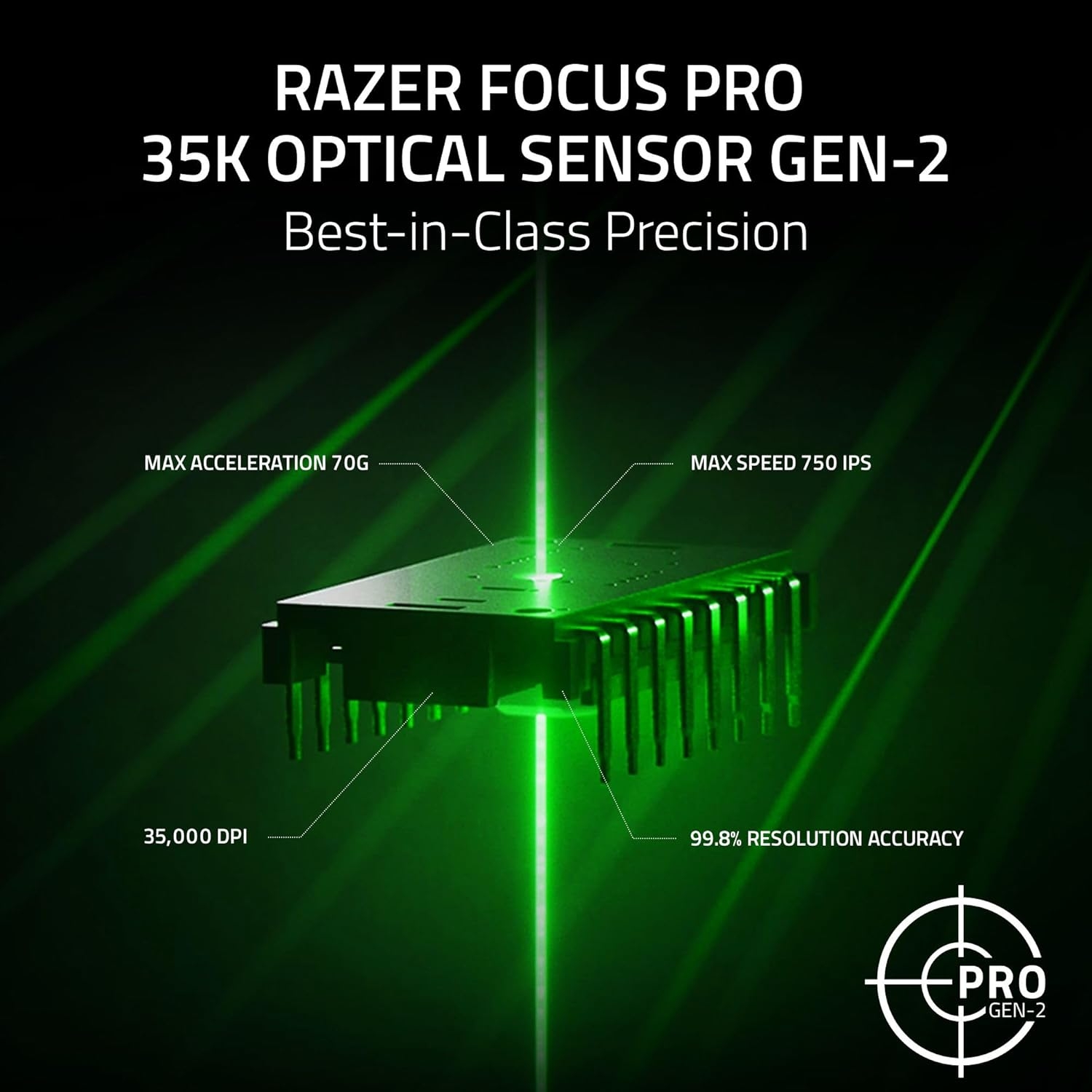


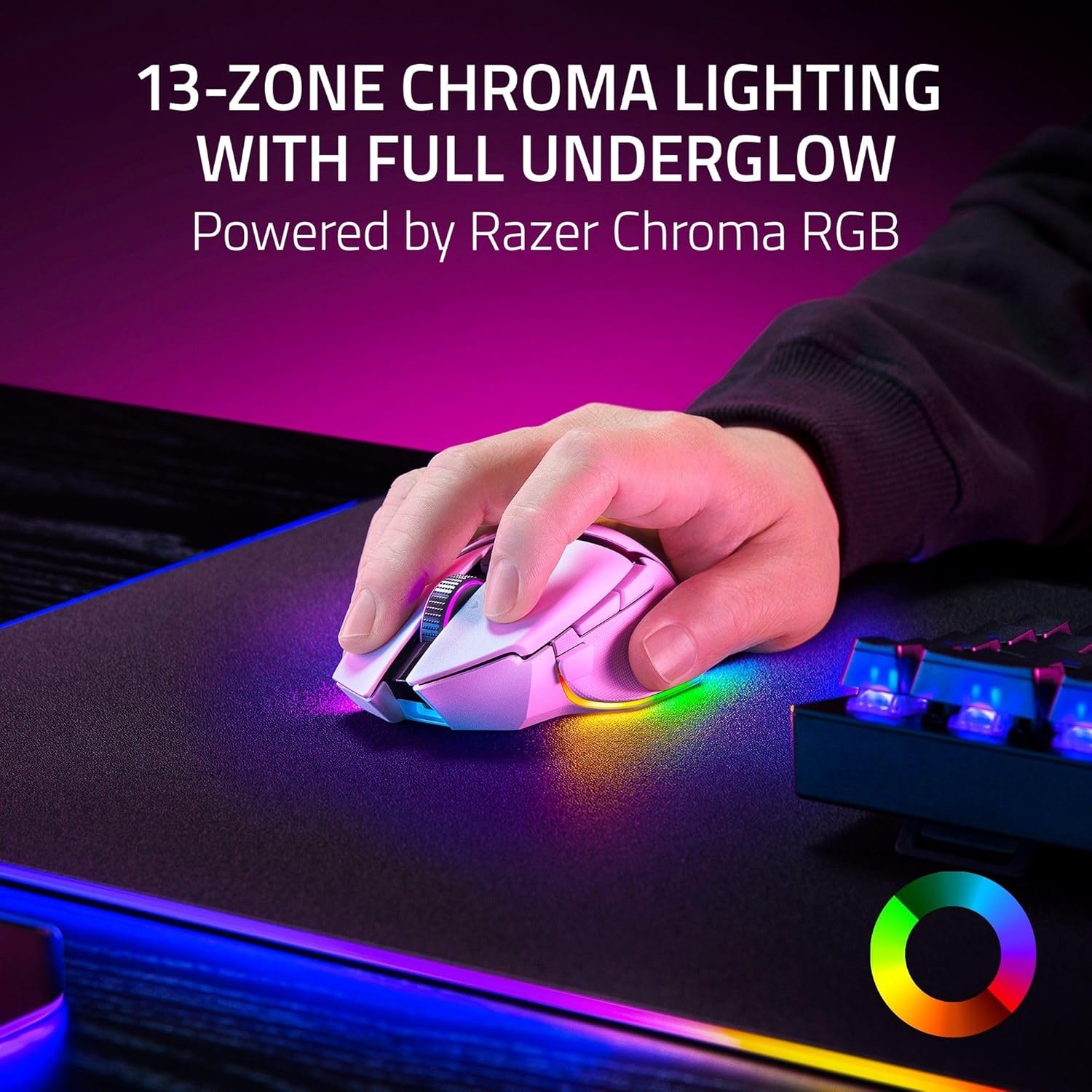












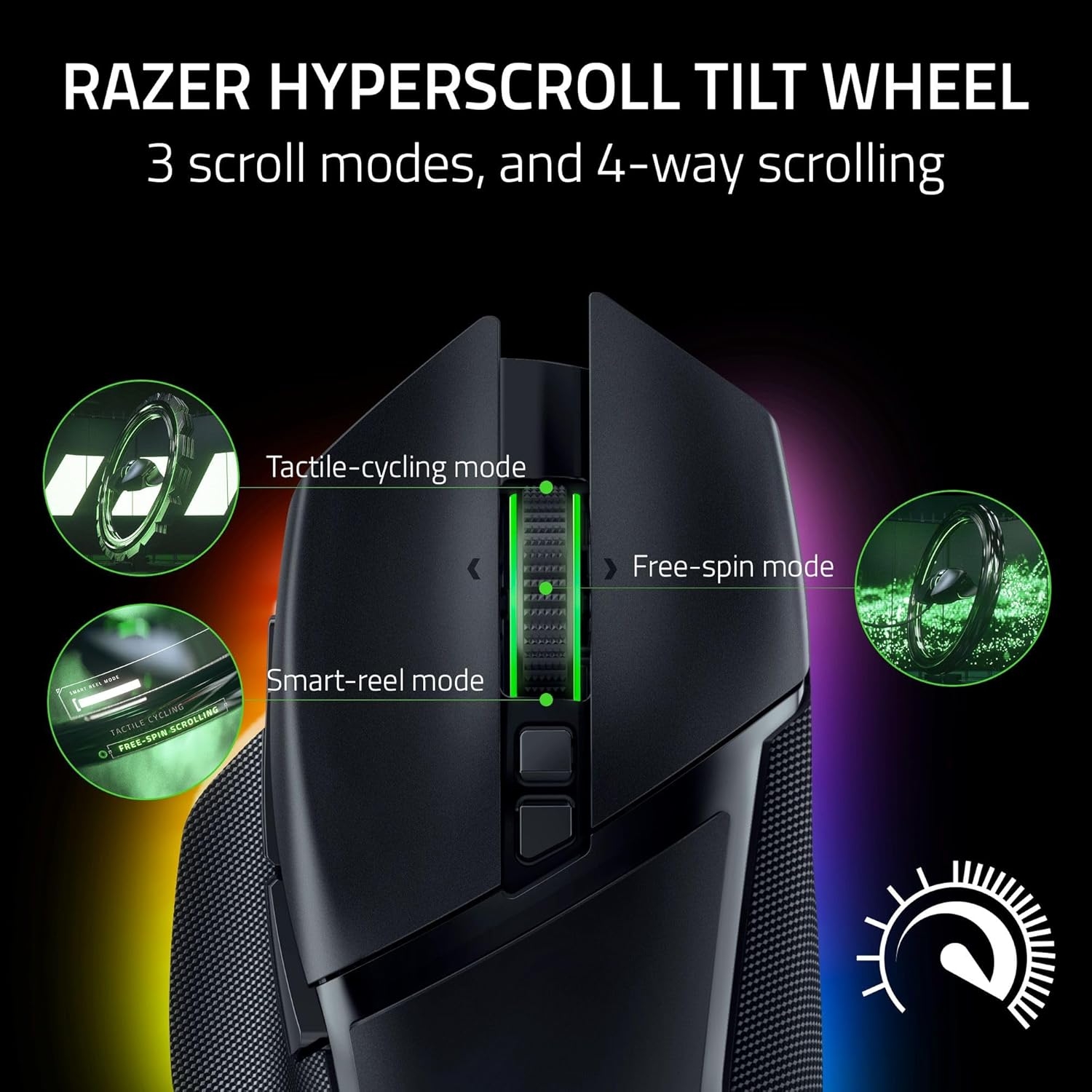


















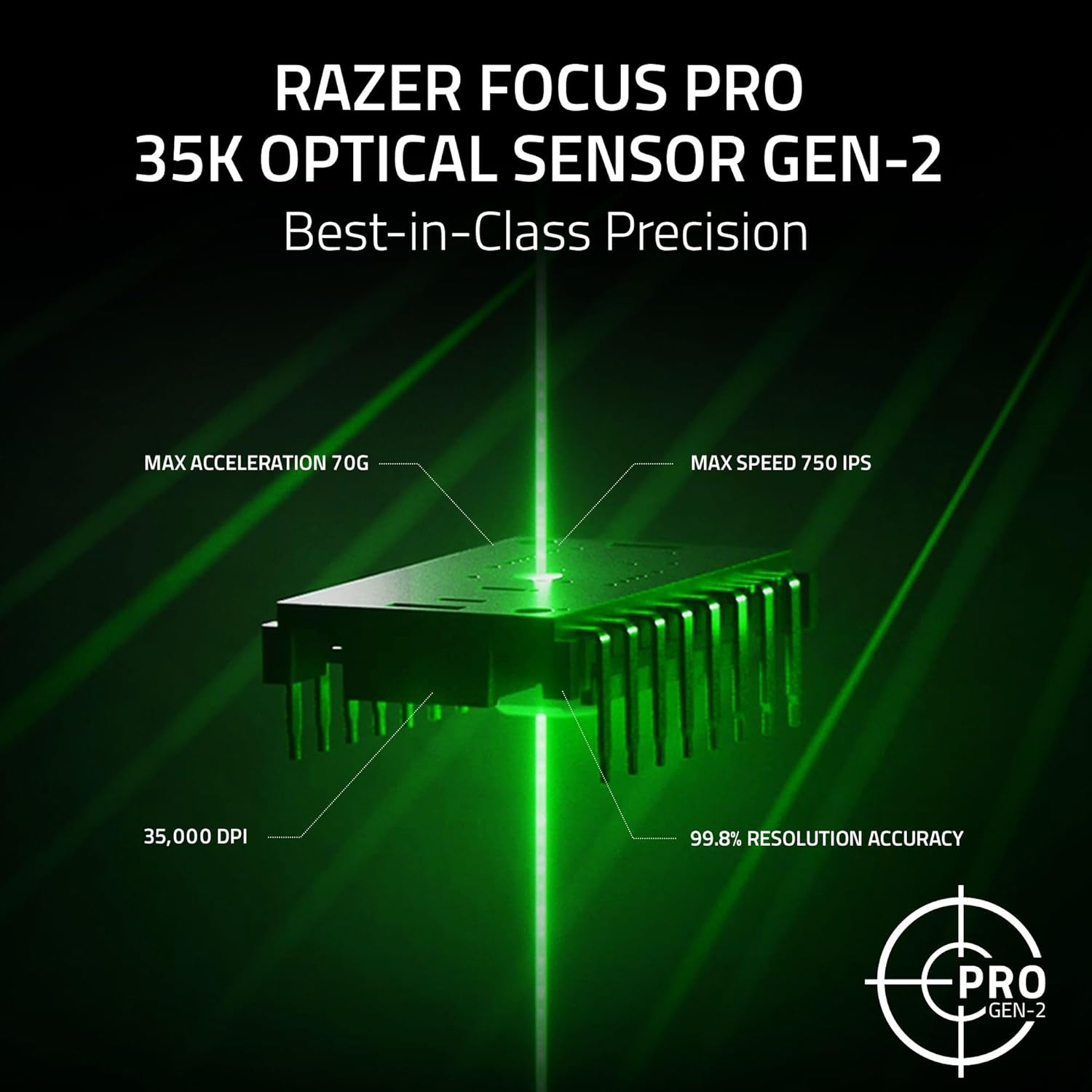







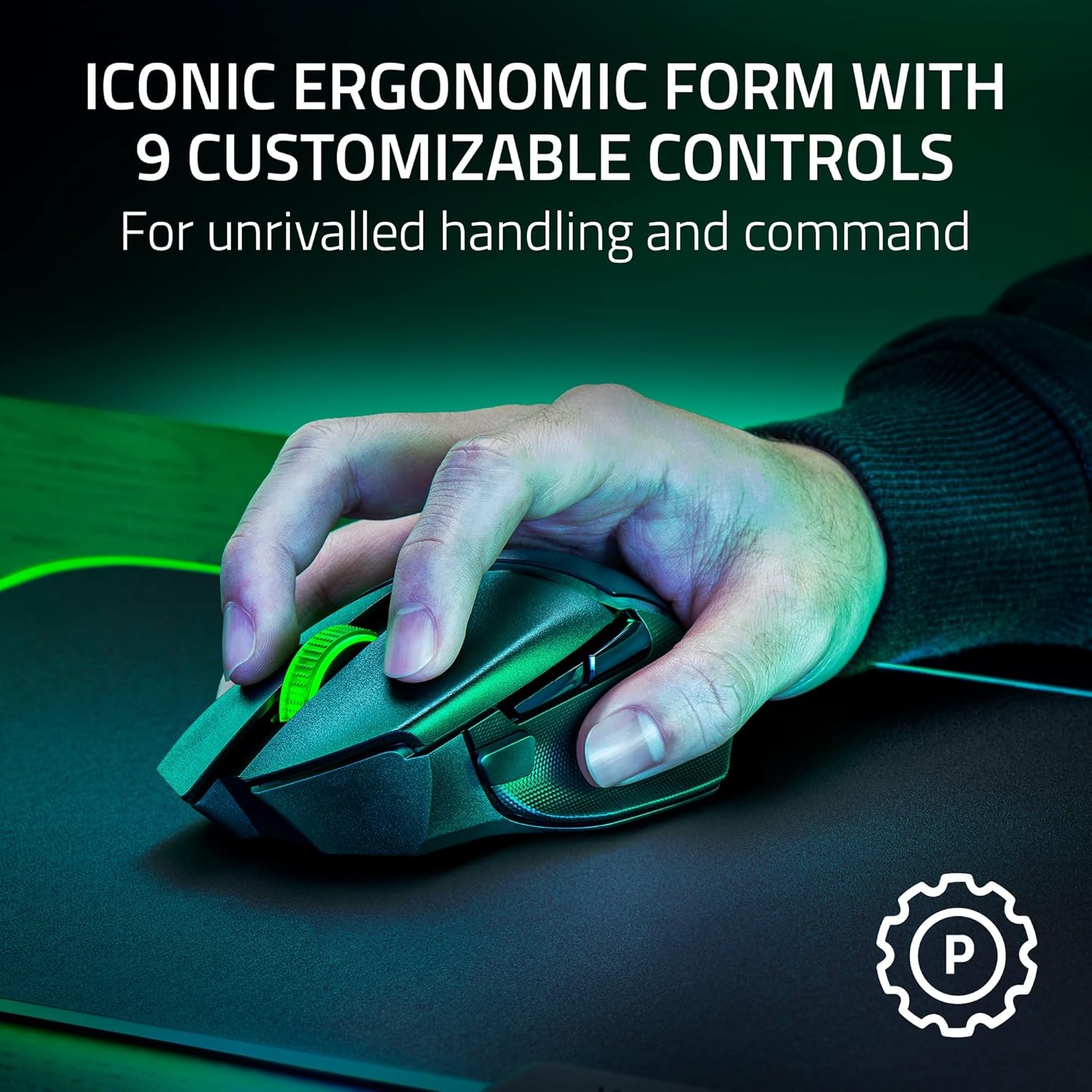








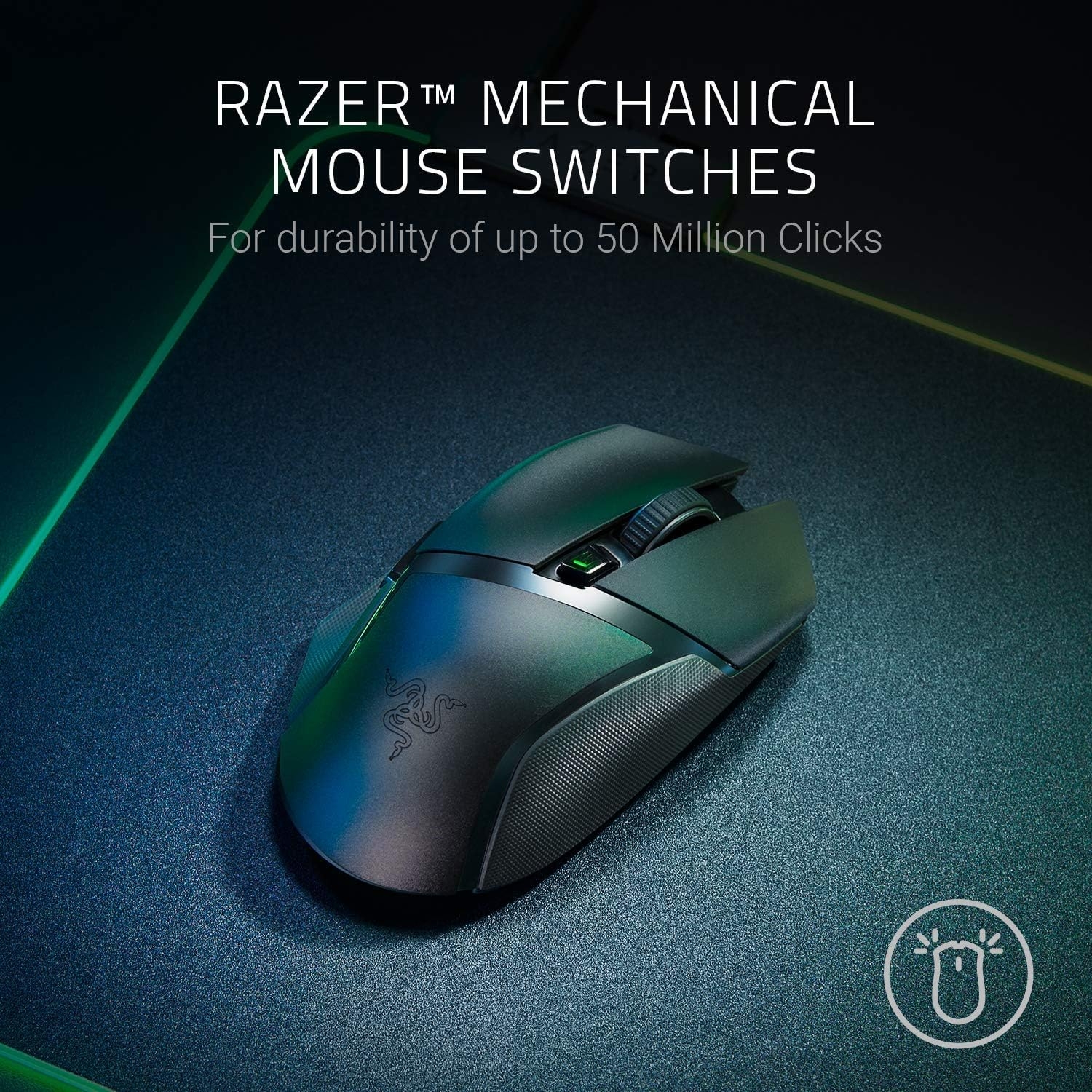






Peter K –
This mouse is amazing, feels great in my hand, responsive with several dpi options available at the click of a button. The side buttons are customizable l, giving you versatility. Battery lasts quite long I only changed it once since buying this and used it fairly regularly. Liking the LED in the stroller too, nice touch. RAZR is a great brand and definitely doesn’t disappoint, this is my second mouse from them. The first was broken by my little one.
Cypher –
I purchased this from the Amazon Warehouse and saved a pretty penny. This was a great value for the money, but I still have to monitor the battery life due to losing 20% on 3 hours. I don’t know if this is normal. This is so responsive and appear to be near perfect condition. I also attached the charging puck which worked perfectly.
Ernest –
Great mouse. Perfect for smaller and medium hands. I got medium palm for video reference. Grip is perfect with the anti slipper rubber sides. Easy to use (just connect and Razer chroma will do the rest) bright beautiful RGB lighting and really good design. Fantastic gaming performance (honestly just what you expect from RAZER). They did a great job
Morgan –
This was the first time that I have bought this brand of a mouse, and overall I am impressed.I read through the small pamphlet that was supplied with the mouse but I had to find the software that I needed to use with it myself, not mentioned or guided to a website within the manual. It is the “Razer Synapse” software which provides you with the settings needed. I am using Windows 10.With that installed you can then customise many aspects of the mouse functions, even using the button above the scroll wheel will adjust the DPI of the mouse in use. See my second photo showing the visual indication of your DPI settings when you press this.My first photo shows the back removed of the mouse and the single AA battery fitted. You can also find the USB dongle you will need for the Wireless support.Using the mouse is superb, very responsive with positive clicks that aren’t too loud or needing much effort. They are positive tho and no false clicks have been observed.Setting up of the mouse with BT can be tricky, however much of this can be dependant on your BT transmitter and not just the receiver within the mouse. My motherboard uses BT but the range and connection issues means that I prefer the wireless option.BUT you need to use BT to update future firmware, if released. Checking and mine had the latest already.Initially I had a problem where this mouse failed to wake from sleep. Eventually, see photo 3, I discovered that I needed to disable sleep functions on the two shown aspects of the mouse within device manager, otherwise it would often fail to wake.A rare continuing problem, hence the four stars, is that the mouse will fail to respond. It will leave a stuck cursor on the scree. No particular reason that I can see and no pattern as yet to observe. If that does happen removing the wireless dongle does not help, only removing the battery and then reinserting it brings the function of the mouse back to life. That is a very rare event tho and certainly not a deal breaker for me.See photo 4 for a screenshot of the first page of the software used with the mouse. Many options are available in various tabs.Overall I do recommend this mouse, both the build quality and its function is great.I am happy with this purchase.I do hope that this review has helped you.happy shopping 🙂
RusK –
I’ve been an exclusive Logitech user for a few decades now, but after the 3rd expensive Logitech gaming mouse in a row started to get sticky left-click syndrome I decided to look at alternatives. I tried the new Logitech G502X and the Razer Basilisk V3 Pro. My benchmark was the earlier Logitech G502 Lightspeed. I found the G502X to be noticeably lighter than the older G502, but more importantly the shape had chaged for the worse. The 502X lost the little hump on the top where my palm naturally rested. This made the mouse much less comfortable to use over extended periods of time. The Basilisk was almost identical to the old G502 in weight and shape, and was much more comfortable to use.Feature-wise the Basilisk has slightly fewer buttons than the G502X but that wasn’t an issue for me. It still has enough buttons. More usefully, the Basilisk has a bluetooth toggle on the underside so you can also connect it to a second device, and switch between the 2 devices as needed.So far I’m very happy with the Basilisk V3 Pro. The shape, weight, and features are perfect for me. I do hope it lasts longer than my last 3 Logitech mice. Only time will tell.
Speedking –
I have had many razer mouses in the past death adder, baslik, all revision etc. I have to say this one feels the best in my hand.Looks slick with it’s rgb on or off. Nice stealth black and also has this coating which helps grip the mouse better.It is great for gaming, would recommend.
Tjay –
Really nice and responsive compared to my last SteelSeries mouse. Didn’t expect to have a “comfortable” mouse. Highly recommend.
Margot Gomez –
Divertido
Excelente producto
Micah –
Great product with a very reasonable price
For its price this mouse is a steal. The Razer software is really good and works great to provide a lot of lighting and binding options for the buttons. RGB underglow also looks very nice. The choice between two different scroll wheel settings is also very nice, and the button to toggle it is also bindable. For me the cable feels great and is almost impossible to notice unless you’re actively tugging on it.
Anonymous –
An upgrade from my Razer DeathAdder!
My Razer DeathAdder broke and I had to quickly find a replaceable mouse. At first I was a bit skeptical of wireless mouses because of the battery life, but this mouse got rid of my concerns and performs very well! Do keep in mind that connecting the mouse via bluetooth can make it slow and glitchy, and the connector for 2.4 ghz is USB (in case you need an adapter). Also make sure the USB is positioned somewhere near the mouse and isn’t blocked by a million devices, which might prevent your computer from picking up your mouse’s signals. I love it, it’s ergonomic, and it’s light but not toooo light. I wish Razer added a completely white version of this mouse!!!